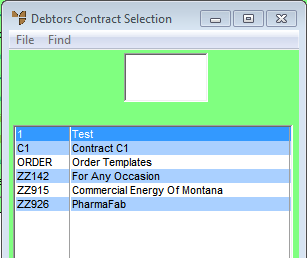
Micronet displays the Debtors Contract Selection screen.
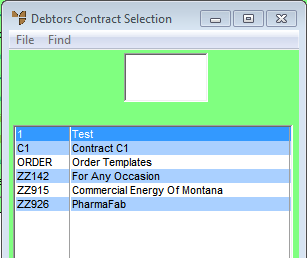
If you have more than one screen of debtor contracts, you can use a partial key search. For more information, refer to "Using Partial Key Searches".
Micronet displays the Debtors Contract File Update screen in Update Mode, with the details of the debtor contract you selected.
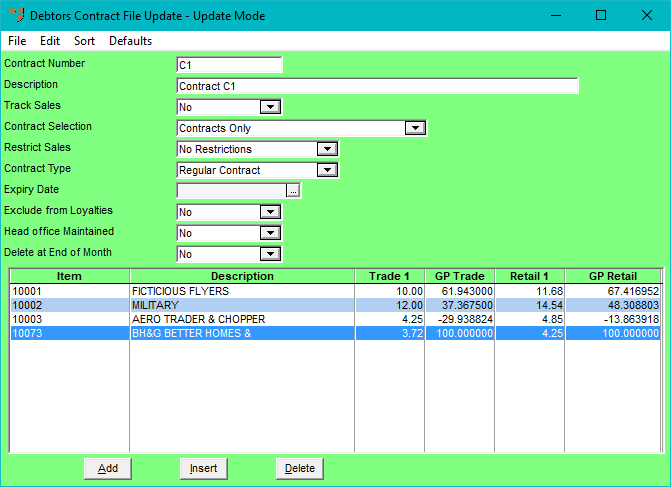
The fields on this screen are documented in the next topic, "Adding a New Debtor Contract". The GP columns show the GP percentage based on the first value in the Price Group 1 and Price Group 2 fields the Debtors Contract File Update (Secondary) screen (see "Maintaining Items Included on the Contract") and the average cost of the item.